AlgoHook connects your TradingView strategies and signals with MetaTrader 4 & 5, giving you seamless execution with professional-grade reliability. This guide will help you set up AlgoHook quickly and confidently.
Register at the AlgoHook Portal. Once logged in, your License ID will be available in the dashboard. You’ll need this during EA installation.
AlgoHook uses webhook alerts. You need a paid TradingView plan (Essential or higher).
Subscribe to TradingViewMQL4/Experts or MQL5/Experts.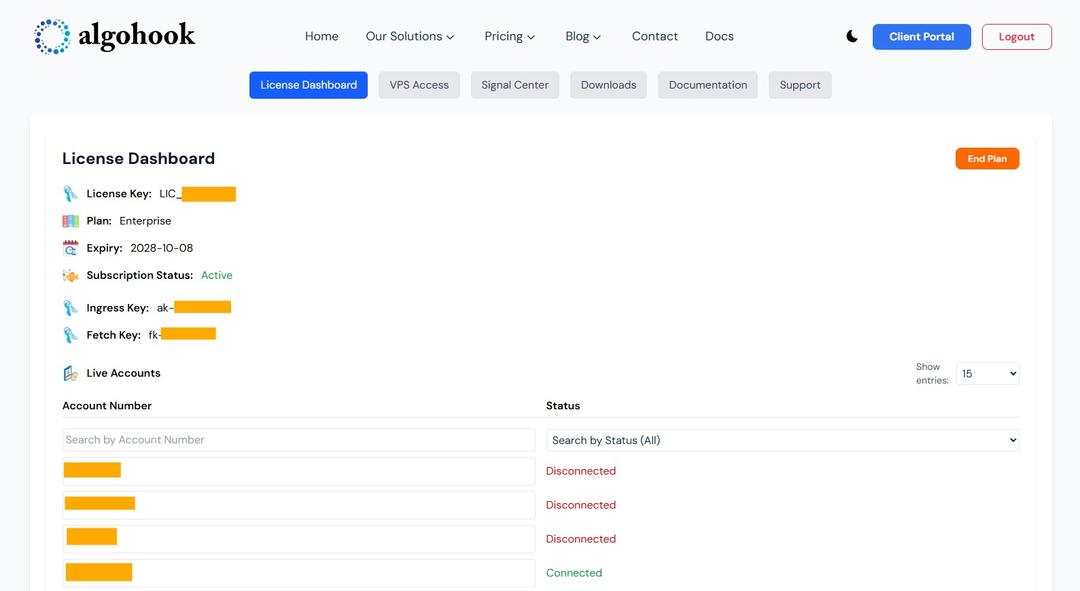
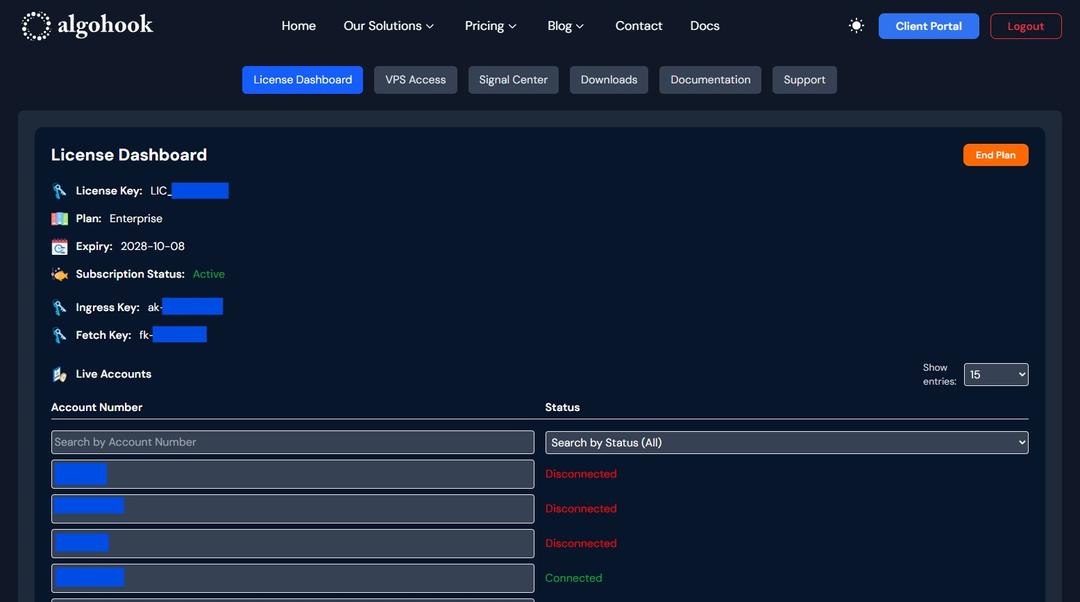
Preset files are available to load pre-configured settings.
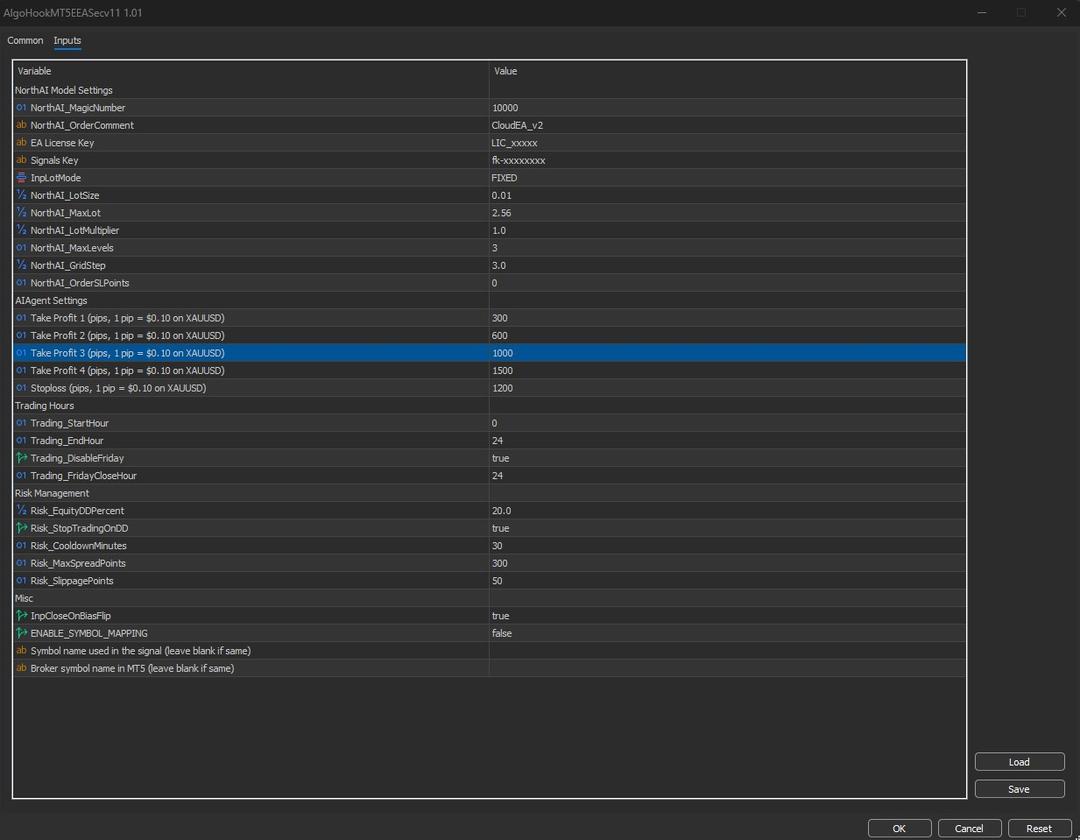
Send a test alert from TradingView:
{
"symbol": "NZDUSD",
"action": "BUY",
"ingressKey": "ak-fXXXX",
"timestamp": "{{timenow}}"
}Format: LicenseID,command,symbol,parameters
{
"symbol": "NZDUSD",
"action": "BUY",
"ingressKey": "ak-fXXXX",
"timestamp": "{{timenow}}"
}Start simple with TradingView scripts (SuperTrend, RSI, etc.). Advanced users can write Pine Script strategies for precision alerts.
Each client gets a unique Secret Key (sent via email). Always keep your License ID and Secret Key private.
⚠️ Never share your License ID or Secret Key — they authorize trades on your account.
⚠️ AlgoHook is an automation infrastructure provider. We do not provide trading signals or financial advice. Trading involves risk — use responsibly.